E6AB01K1 - 607
PRESENTATION DIAG 2000 PROGRAMMES
After selecting the vehicle607 and entering the build code number, the following screen is displayed :
1 - COMBINATION OF ECUS
The table below summarises the various ecus which can be fitted to the vehicle607 and also the various operations which can be carried out with the DIAG 2000, and the operations to be carried out when a replacement part is supplied .
| ECUs | downloading | configuration | initialisation | operation |
|---|---|---|---|---|
| EDC15C | X | X | X | (1) +- (2) |
| ME7.4.6 | X | X | X | (1) +- (2) |
| MM4MP | X | X | (2) | |
| BSI | X | X | X | (2) |
| automatic gearbox 4HP20 | X | X | ||
| instrument panel | X | X | (1) | |
| multi-function display B/C/D | X | (1) | ||
| radio | X | (1) | ||
| on-board navigation system | ||||
| airbag | ||||
| CD player | X | (1) | ||
| memory seat | ||||
| diesel fuel additive control unit | X | (1) | ||
| driver's door control panel | ||||
| passenger's door control panel | ||||
| parking aid | X | (1) | ||
| headlamp height corrector | X | (2) | ||
| heating/ventilation | X | (1) | ||
| espBOSCH 5.3 | X | (1) | ||
| electronically managed suspension | X | (1) | ||
| radio telephone | X | (1) | ||
| BOSCH ABS 5.3 | X | (1) | ||
| (1) : configuration (2) : initialisation |
||||
2 - DIAGNOSIS
Using this menu, you are able to carry out several operations specific to ecu diagnostics, namely :
2 - 1 - GLOBAL TEST
We advise you to initiate this test when you have no particular symptom and you wish to have an overall view of the vehicle status .
When you select a global test, the toolDIAG 2000 will interrogate all the ecus present on the vehicle (this test is possible by reading the diagnostic codes in the bs .
Because of the design of the equipmen only 3 parameters are not recorded in the bsi .
Whether or not present :
A special screen asks you to select these items; after selection a new screen allows you to see the status of the global test (as %) as well as the names of the various ecus, together with the information on whether or not faults are present. .
2 - 2 - TEST BY ECU
As on 406, this test allows you to diagnose a specific condition .
2 - 3 - DIAGNOSTICS ASSISTANCE PROCEDURE
We advise you to select this menu when a customer reports a breakdown without giving any information as to its origin (if you do not wish to select a specific ecu) .
By means of the breakdown of functions (field, function, entry points), you select the point of entry corresponding to your symptom; in this way the DIAG 2000 will interrogate the ecu(s) linked to the selected function .
This test allows you to have a global view of the ecus which may be involved in connection with your symptom .
By pressing the diagram button, you have access to various diagrams, (basic diagram, flow chart, installation diagram) linked to the function, with the type of information (by multiplexed network or by wire) .
To have more accurate information on the components affected in the function, you can select a specific ecu in this function, then the data for the components in this ecu .
You can thus access the various components linked to this ecu .
3 - DOWNLOADING
By means of this menu, you are able to update the software of the ecus MM4MP / ME7.4.6 / EDC15C / 4HP20 / BSI .
3 - 1 - CONTROL UNIT MM4MP
After downloading from the ec carry out the following procedure :
Operations :
3 - 2 - CONTROL UNIT ME7.4.6
After downloading from the ec carry out the following procedure :
This will avoid the engine management placing itself in downgrade mode (restriction of the engine speed to 1500 rpm) .
3 - 3 - EDC15C
No operation after downloading .
3 - 4 - 4HP20
No operation after downloading .
NOTE : after downloading an ecu connected to the can network, clear the faults from all the ecusin the same network .
3 - 5 - BUILT-IN SYSTEMS INTERFACE (BSI)
Before carrying out this operation, we advise you to make a note of the service mileage (mileage remaining before the next maintenance operation) and to inform the customer that his indicator showing the mileage to the next service is incorrect ; Valid if you have to carry out key recognition .
After downloading, you will perhaps be required to carry out learning of the transponder keys, the high frequency remote controls (specify both keys) and the wheel transmission modules .
After these operations you must reset the service mileage to zero. .
In order to anticipate any wheel transmitter module learning, ensure you equip yourself with PROTOCTAIR S-1244-B (equipment for forcing wheel module transmission) .
4 - DEALER FIT ACCESSORIES
Accessories available :
Select the equipment and follow the procedure for implemenation in the DIAG 2000 ; This will enable the bsi to activate or not activate the functions linked to the equipment for optimum operation of the vehicle after accessories have been added .
5 - ACTIVATION AND DISARMING OF THE FUNCTIONS
Because of this menu, you can activate or de-activate the functions at the request of the customer .
| function(s) | option(s) | notes |
|---|---|---|
| under inflation detection | ||
| selective opening (configuration of the remote control) | - 1st press on the key - 2nd press on the key |
- unlocking of the driver's door (only) - unlocking of all the doors and the boot |
| folding down of the mirrors when carrying out central locking | ||
| automatic lighting of the hazard warning lights | during significant deceleration | |
| Manual/Auto voltage alteration | adjustment of the brightness of the following elements : - radio / radio telephone - instrument panel - multi-function display - heating/ventilation |
default value : auto (automatic adapting of the instrument panel lighting to outside brightness) |
| note : the manual mode takes priority in the auto mode | ||
6 - REPLACEMENT OF PARTS
In the event of replacement of one of the following parts :
Select from this menu the part concerned, and follow the procedure described in DIAG 2000 .
6 - 1 - BUILT-IN SYSTEMS INTERFACE (BSI)
The parts division store (VESOUL / MELUN) has supplied you with a bsi downloaded to the last file approved by psa and configured .
The procedure for remote control of a bsi valid at the start of marketing of 607, is as follows :
The part numbers used are as follows :
On receipt from the bsi transmitted from the parts division store, you must select this menu for initialisation, by using the procedure described in the DIAG 2000 : The access code, the transponder keys, the high frequency remote controls, (specify the two keys) and the wheel transmitter modules .
After these operations you must reset the service mileage to zero. .
Check the conformity of the configuration in the bsi with the vehicle equipment (fitting to the equipment carried out on the vehicle in the network) .
Use the equipment PROTOCTAIR S-1244-B for the wheel transmitter modules learning .
6 - 2 - INJECTION SYSTEM
Select the corresponding engines :
EW12J4 ENGINE
The parts division store (VESOUL / MELUN) have supplied you with an ecu MM4MP downloaded to the latest file recognised and approved by psa .
However, it is necessary to select this menu in order to input, while observing the instructions given by the DIAG 2000, the access code shown on the confidential card for initialising the immobilisation system with transponder .
DW12TED4 ENGINE
The parts division store (VESOUL / MELUN) have supplied you with an ecu EDC15C downloaded to the latest file recognised and approved by psa .
However, it is necessary to select this menu in order to configure, while observing the instructions given by the DIAG 2000, the following programmes .
Cooling system :
NOTE : to determine the vehicle specification, refer to the wiring diagrams .
Air conditioning pressure sensor :
Gearbox :
Category of injector(s) 1 / 2 / 3 :
NOTE : check the colour of the injectors on the engine .
Additional heating : For all the applications, 3 configurations are possible :
NOTE : input for all cases : spark plugs controlled by bsi piloted by the engine management control unit .
ECUs : Under this heading, you must fill in the following parameters :
After selecting the data, press download .
At the request of the equipment DIAG 2000, input the access code shown on the confidential card and follow the instructions given, in order to initialise the immobilisation system with transponder .
ES9J4S ENGINE
The parts division store (VESOUL / MELUN) have supplied you with an ecu ME7.4.6 downloaded to the latest file recognised and approved by psa .
However, it is necessary to select this menu in order to configure, while observing the instructions given by the DIAG 2000, the following programmes :
WARNING : the factories always configure, for a manual gearbox the sporty driving style; if there have been no customer complaints, the ecu must be reset to this configuration .
At the request of the equipment DIAG 2000, input the access code shown on the confidential card and follow the instructions given, in order to initialise the immobilisation system with transponder .
ALL MODELS
6 - 3 - BOSCH ABS 5.3
The wheel anti-lock brake system ecu BOSCH ABS 5.3 cannot be remotely loaded; however, after a tyre is replaced, it is necessary to configure the type of tyres fitted to the vehicle .
This operation is carried out using the parts menu BOSCH ABS 5.3; then select the type of tyres .
To do this, look on the vehicle for the type of tyres fitted to the vehicle, and ensure that this corresponds to one of the 4 types offered for configuration :
For the vehicle fitted with tyres at 225 55 R16, select type 225 50 R17 for configuration .
6 - 4 - ESP5.3 BOSCH
The esp system ecu 5.3 BOSCH is not configurable. however, after it has been replaced, it will be necessary to configure programmes, in order to have optimal operation which is suitable for the vehicle. .
The parameters to be given are as follows :
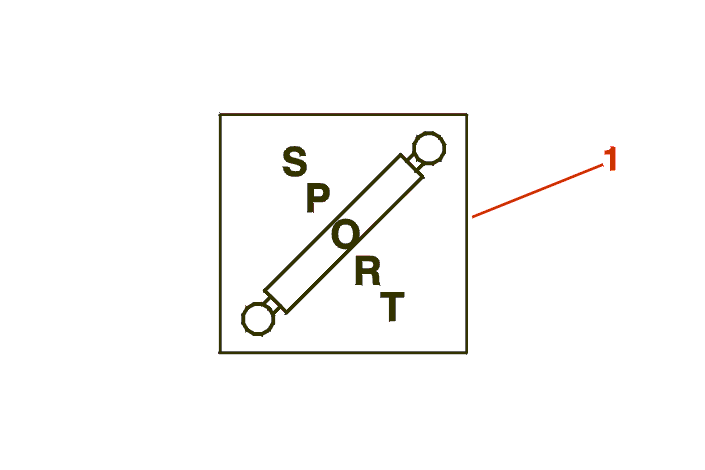
Check the presence on the centre console of button (1) .
6 - 5 - ELECTRONICALLY MANAGED SUSPENSION
This ecu is not configurable ; However, after it has been replaced, it will be necessary to configure the following programmes :
The ecu is used by default with the esp parameter .
When it is marketed 607, the electronically controlledsuspension is fitted to the vehicle if the esp system 5.3 BOSCH is present .
6 - 6 - INSTRUMENT PANEL
This ecu is not configurable ; However, after it has been replaced, it will be necessary to configure the following programmes :
6 - 7 - HEATING/VENTILATION
This ecu is not configurable ; However, after it has been replaced, it will be necessary to configure the following programmes :
Once the configuration has been carried out, in order to make it effective, it is necessary to :
IMPERATIVE : wait for 2 minutes .
6 - 8 - MULTI-FUNCTION DISPLAY (AMF)
Multi-function display (AMF : B) :

Multi-function display (AMF : C) :
3 Push buttons (2) :
Knob(s)(3) .

Multi-function display (AMF : D) :
This ecu is not configurable ; However, it is necessary, after supply of the stores replacements parts, to configure the following programmes .
| parameters | values | default value | notes |
|---|---|---|---|
| date | MM/JJ/AA or JJ/MM/AA | JJ/MM/AA | |
| - volume - distance |
- gallons or litres - Miles or Km |
- litre(s) - Km |
|
| temperature | °F or °C | °C | |
| type of display | - negative - positive |
negative | not available : for the multi-function display D - negative : black background, orange writing - positive : orange background, black writing |
| external temperature | - present - absent |
present | |
| presence of radio on the VAN network | - present - absent |
present | |
| presence of trip computer B/C/D | - present - absent |
present | |
| presence of satellite navigation system on the VAN network | - present - absent |
present | |
| presence of telephone on the VAN network | - present - absent |
absent | not available : for the multi-function display B |
| presence of CD player on the VAN | - present - absent |
absent | |
| automatic adjustment of the volume | - present - absent |
absent | |
| configuration of the various user languages | - French - English - German - Spanish - Italian - Portuguese - Dutch |
French |
6 - 9 - CAR PHONE (RT2)
This ecu is not configurable : However, it is necessary, after supply of the stores replacements parts, to configure the following programmes :
In the event of fitting the telephone RT2 as an accessory, the audio system and telephone programmes in the bsi and the multi-function display must be configured .
Do not forget to configure the programmes for the audio system function in the corresponding menu .
6 - 10 - RADIO RM2 +- RT2
This ecu is not configurable ; However, it is necessary, after supply of the stores replacements parts, to configure the following programmes :
6 - 11 - DIESEL FUEL ADDITIVE CONTROL UNIT
This ecu is not configurable ; However, it will be necessary to configure the total quantity value of the additive according to 2 different situations .
If cleaning of the particle filter has not been carried out and the diesel additive ecu has been changed :
If the ignition is switched off during this phase, the value is lost .
If cleaning of the particulate emission filter has been carried out, or if the particulate emission filter has been replaced :
6 - 12 - TRANSPONDER KEY/HIGH FREQUENCY REMOTE CONTROL
This menu will be selected in the following cases :
This procedure allows the keys (5 maximum) to be initialised) for the immobilisation system with transponder and for the locking and unlocking function of the openings .
6 - 13 - WHEEL TRANSMITTER MODULE
IMPERATIVE : use the equipment PROTOCTAIR S-1244-B for the wheel transmitter modules learning .
This menu will be selected in the following cases :
This procedure allows initialisation of the wheeltransmitter modules (4 maximum) with the bsi to manage the under-inflation detection function .
6 - 14 - HEADLAMP HEIGHT CORRECTOR
IMPERATIVE : follow the DIAG 2000 diagnostic equipment procedure .
This ecu is not configurable ; However, it is necessary, after supply of the stores replacements parts, to configure the following programmes :
This operation initialises the vehicle light beam angle .
Abide by the following conditions :
6 - 15 - PARKING AID
This ecu is not configurable ; However, it is possible to modify the following parameter by configuration, at the request of the customer :
This operation can be carried out by selecting the ecu via the following menu :
6 - 16 - 4HP20 AUTOMATIC GEARBOX
Select this menu after replacing the automatic gearbox 4HP20 ; Follow the DIAG 2000 diagnostic equipment procedure .
WARNING : this does not concern the ecu, since replacement of the ecu requires no configuration operation .