|

VAG-COM
Control Module Finder
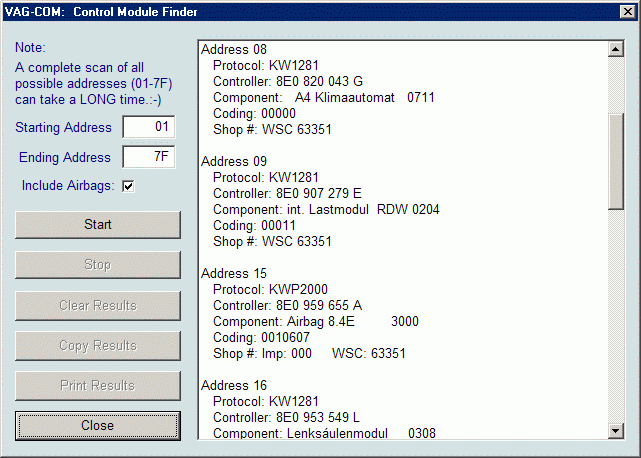
This one has something for
(almost) everyone:
OK, maybe it would be a waste of time to use this on really old cars
because it won't find much, but it's kinda fun on all the "current
generation" cars. We've tested it on a 2002 Audi Audi A4, a 2001
Eurovan, and 2000 GTI-1.8T.
The output from the Eurovan looks like this:
http://www.ross-tech.com/vag-com/tour/screens/finder-output.htm
A big reason we decided to finish this now is that the Phaeton is being
released in Europe, and the Touareg is expected soon. These new
vehicles are expected to have 20-30 or more control modules in them
(depending how they are equipped) so the "Finder" is almost a
necessity.
Note: No one car has all
Modules!
Newer cars have more, older cars have fewer.
Start
This begins the finder.
Beware, a "full" scan
can take 45 minutes or more. Of course,
you can scan selected address ranges.
By default, Include Airbags is unchecked
due to the MkIV Airbag Issue
Stop
You can also enter any address
manually. Simply
put in the address and click Go!
Clear Results
This erases your results..
Copy Results
If you close the Finder dialog, any data in its
output box will
be lost -- so use the Copy Results
button first, then you can then paste
the results
into the application of your choice.
Print Results
This sends the results to your
printer. Click on
the button in this demo to see a sample of results.
To return to the Main
Screen,
click Close
Shareware Limitation(s)
None
|