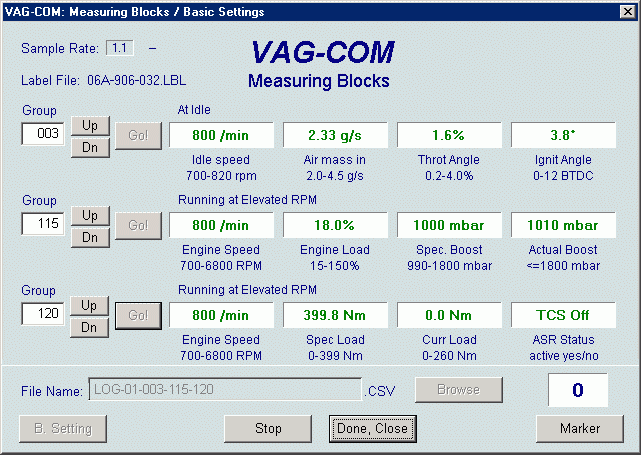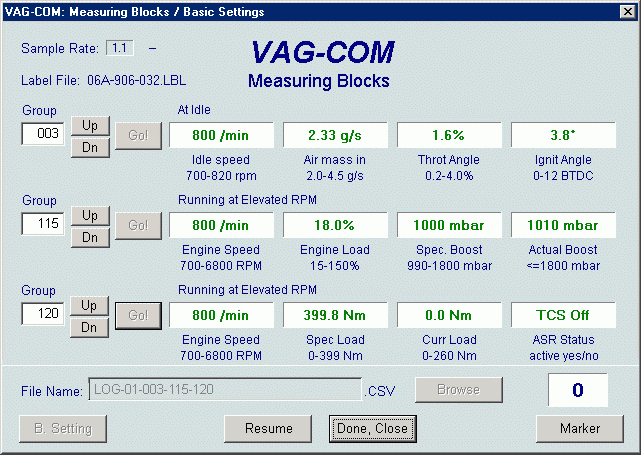|

VAG-COM
Data Logging

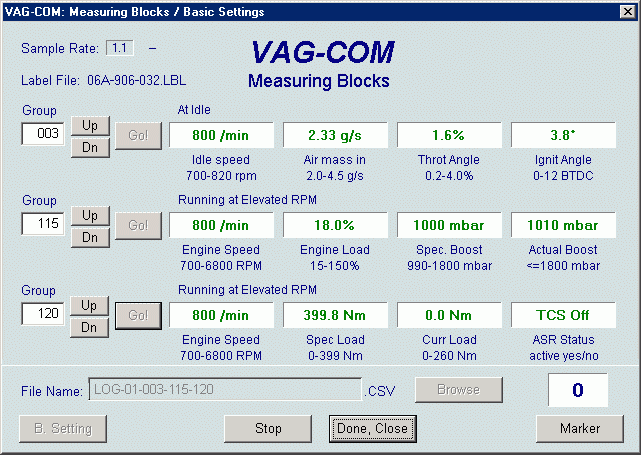
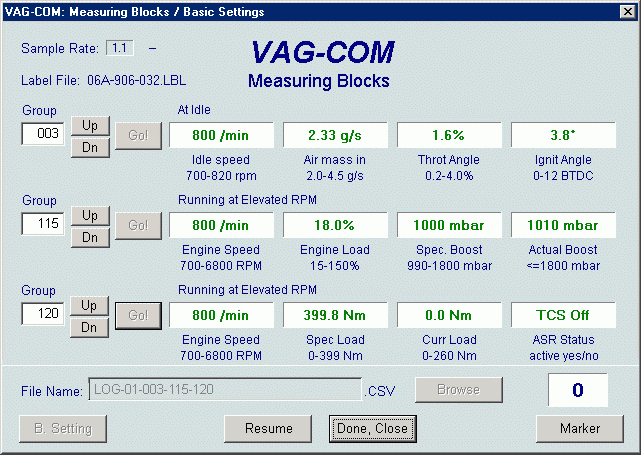
You can log the data in
the measuring blocks to a
.CSV file. These files can be opened and analyzed
with Excel or other applications including SSSheet -
( you can find SSSheet by searching
www.google.com )
Example using Microsoft Excel:
1. Choose datablock you want to view.
2. Click LOG button
3. Use default file name if you want, but it will overwrite
if you do a particular block more than once.
4. Click DONE when you're finished logging data.
5. Open Microsoft Excel
6. Click File->Open (change filetype to all *.*)
7. With mouse select the columns you want to graph.
8. Click the Chart Wizard button.
9. Select XY (Scatter) and click one of the formats that has lines (I
used smoothed lines).
10. The chart wizard will prompt you to name axes if you want.
At this time, we
do not intend to write a stand-alone data-analysis
tool. You should be able to do all the analysis and graphing you
want with Excel which has extensive macro-programming
capabilities, but we have not explored these in detail.
Since the output files are straight comma-delimited ASCII,
it should also be possible to write an analysis tool in the
programming language of your choice. If anyone comes
up with anything cool, whether Excel macros or a stand-alone
program and wants to "contribute" it, we would be more
than happy to post it on the VAG-COM download page.
If it's really cool, we might be interested in buying it.
There is currently no support for logging Groups that have
10 display fields (most commonly Group 000). This will be
added at a later date if there is a need/demand.
At the
moment, no data will be logged for *any* group if you have
a group with 10 display fields showing on the screen.
While you have the Log Dialog open, you can
Start, Stop,
and Resume logging all with the same button. If you exit the dialog
and then re-enter and re-Start a log, and the file has the same
file name as a previous log, the previous log will be overwritten.
The Marker function
places a sequential number
in the file when you click the Marker button.
The Browse button
is not currently implemented. All
Log Files will be placed in the a LOGS sub-folder.
The filename is by default, the
controller number and
each
group number that you are logging.
You can change
the name to anything you'd like.
If you re-use an existing
filename, your
new data will be appended to that file.
Switch to Basic Settings is not currently available while logging
(but may be added later). However, you can start a log while
you're in Basic Settings. If VAG-COM keeps
insisting
that it can't open a Log file, you're probably missing the
LOGS folder.
Warning!
If you're going to use VAG-COM while you're driving,
please use a second person! Let one drive while the other
plays with the PC! Obviously, do not break any laws,
speeding or otherwise while using VAG-COM!
Shareware Limitation(s)
Same as Measuring
Blocks
.
|