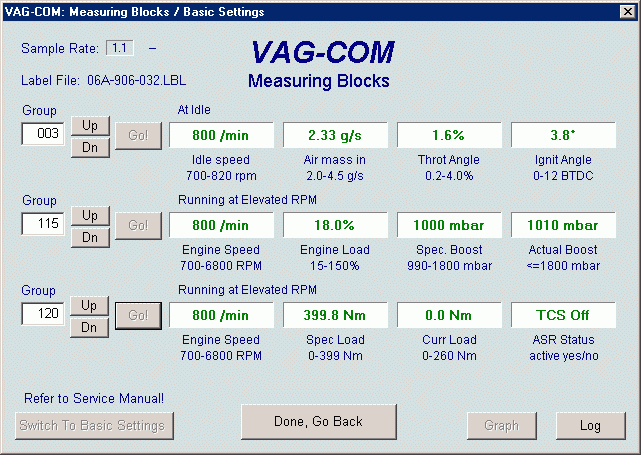|

VAG-COM
Measuring Blocks
(VAG 1551/1552
function 08)
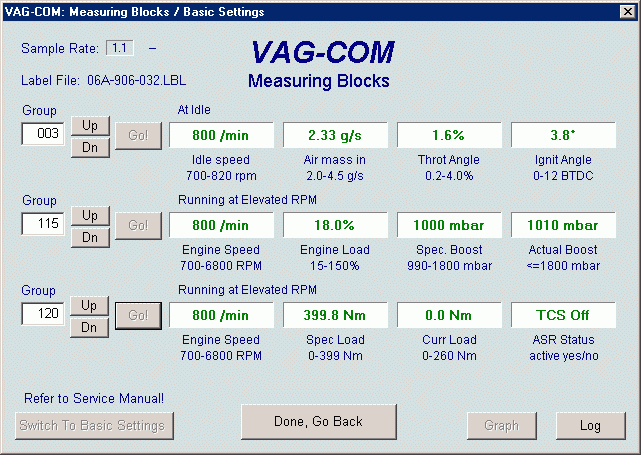
On this screen, you can
read all sorts of data from
the Control Module in real-time.
Use Up and Dn
to scroll through the available groups
(000 - 255 on most Control Modules). Don't become
discouraged when you find some that say
"ERROR: Group xxx Not Available".
Most 1996 and newer ECU's have Groups in the 200
range, but there are often "gaps" in the numbers.
You can also enter a
Group number directly and click Go!
You can also Log the
data from the measuring blocks.
For more information click the Log button
in the screen shot above.
Switch to Basic
Settings
can be used to go to
Basic Settings more for the Group that is currently
being displayed. This should be done only under
guidance from the Service Manual or when following
some other documented procedure. Clicking on the
button in this Demo will take you to a page with more
information regarding the Basic Settings function.
NOTE: Multiple Groups are not permitted in Basic
Settings. The Switch To Basic Settings button is
intentionally disabled if you have groups "running"
in the second and third rows. To stop a running group, click
on the box that displays the group number
(as though you wanted to enter a new number).
The data presented in each
Measuring Block Group
varies greatly from Control Module to Control Module
and between different
models and years. Some
groups are documented in
the Workshop Manuals,
but many are not. Feel free to explore the Control Modules
in your car by scrolling through all the Groups. You can't
hurt
anything with the Measuring Blocks function!
In each case, VAG-COM will
attempt to "scale" the raw
data coming from the Control Module into real-world
units like degrees C, km/h, etc. At the present time,
all scaling conversions are to metric units. If there's
enough demand, I will add the option to scale some
of these into "American" units like degrees F and
miles/hour.
Note: Group 000 and any other group that displays
10 fields instead of 4 is an exception. No scaling
is possible because the Control Module provides no
"Data Type" information with the data for these.
Groups of this type can only be displayed in the top
row of the screen, as shown in the example above.
VAG-COM also tries to
elaborate as much as possible
what the data means. Unfortunately, the "Data
Type"
information coming from the Control Module is not
that precise. For example: VAG-COM can tell that
a particular field contains a Temperature, but the data
from the Controller doesn't tell us whether this is the
Coolant Temperature or the Intake Air Temperature.
To reduce the confusion,
VAG-COM now supports
Label Files and will display the name of the Label File.
For more information click
here.
When a Label file for the
Control Module you are
looking at does not exist, VAG-COM will base
the elaboration is based on an
"educated guess"
what a particular Data Type
means. The dealers'
VAG-1551 and 1552 scan-tools
do not
provide any elaboration, they only show
what's in the display fields!
Sample Rate:
We can get just over 4.0 samples / second from our '97 VR6
ECU (single group) with the most aggressive
protocol-timing
settings. This ECU runs at 9600 baud. Most newer ECU's
run at 10400 and should give proportionally more.
Naturally, if I view two groups simultaneously,
the sample rate drops to around 2.0, and
3 groups simultaneously runs at around 1.3..
Sample Rate will vary from
controller to controller and the
PC used will also have some effect. For more info,
click here.
Some controllers (particularly AG4 transmissions and
Digifant-III ECU's) use a "hybrid" data-type that requires reading
a long header when changing group numbers. Viewing multiple
groups still works with these, but the sample rate gets really awful.
If you see "Reading Header" all the time under the Sample
Rate
display, you'll know you've got one of these.
Use Done,
Go Back to return to the
Controller Info / Select Function screen.
Warning!
If you wish to observe real-time data while driving the car,
please use a second person! Let one drive while the other
observes the data!
Real-Time Graphing will be available in a future version.
Shareware Limitation(s)
You can only view
groups 001-025.
Groups 000 and 026-255 are blocked.
Switch to Basic
Settings is blocked.
|