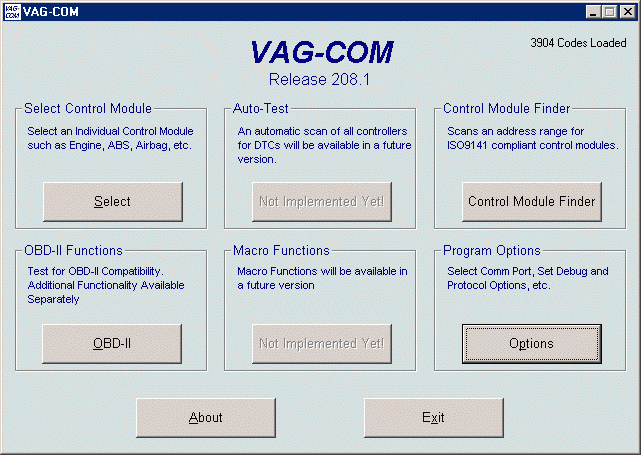|
程序主界面
This is an HTML simulation
built from 上面的界面是模拟实际运行情况的,
Click on the buttons
in the screen shots 你可以点上面的按钮进入相应的界面. You can also use the
"Manual Index" The grayed-out buttons are
functions that are 那些灰色的按钮说明这个功能暂时无法使用. If you're trying to figure
out how to Register/Activate To go back to the VAG-COM
Home Page, 你如果点那个EXIT就把窗口关闭了.
|